Elementor is one of the most widely used WordPress page builders today—and for good reason. It lets you build beautiful, custom websites without needing to know a single line of code. Thanks to its visual drag-and-drop editor, extensive design options, and built-in responsiveness, it’s a favorite for everyone from first-time bloggers to seasoned developers.
What Is Elementor?
Elementor is a powerful WordPress plugin designed to simplify website creation. Once installed, it replaces the standard WordPress editor with a live, front-end builder—allowing you to see changes in real time as you build your site. No switching between edit and preview modes, and no coding skills needed.
Instead of working in the back end, you build your pages visually by dragging widgets—like text boxes, buttons, images, forms, and more—onto your canvas. From there, you can adjust every detail with just a few clicks: change font sizes, add background images or videos, tweak spacing, apply animations, and more.
This visual editor makes it incredibly intuitive to use, even for beginners. But that’s not all—Elementor also comes with a rich library of pre-designed templates and blocks that speed up the design process. Whether you’re building a personal blog, a business website, or an online store, you’ll find ready-made sections like headers, service boxes, testimonials, and contact forms that are fully customizable.
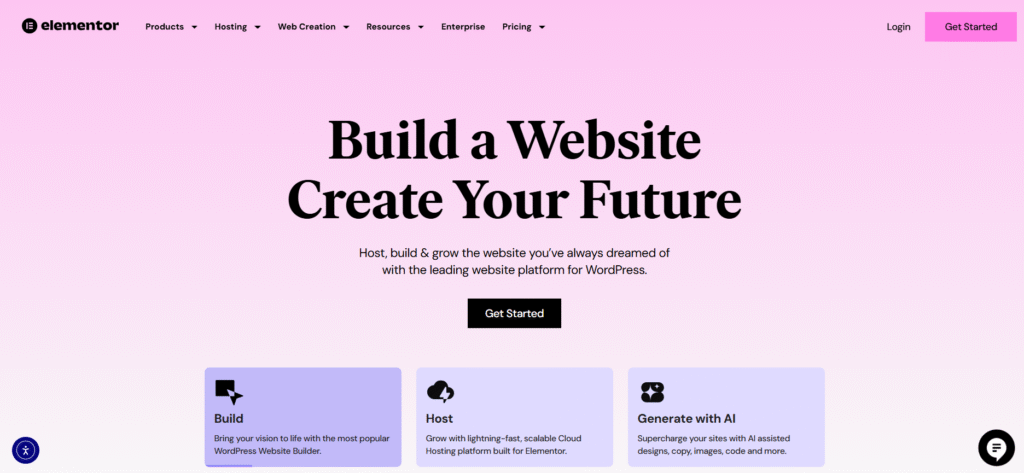
Elementor is available in two versions:
- Free Version – Great for getting started with core features like the drag-and-drop builder, 30+ basic widgets, and mobile-responsive controls.
- Elementor Pro – A premium upgrade that unlocks advanced tools like the Theme Builder, WooCommerce support, popups, motion effects, dynamic content, and integrations with tools like Mailchimp, HubSpot, and ConvertKit.
Whether you’re a casual user or a web professional, Elementor offers a fast, flexible way to design websites without relying on developers or extra plugins.
Key Features of Elementor
1. Drag-and-Drop Editor
Elementor’s real-time visual editor makes designing a website as simple as dragging widgets where you want them. What you see is exactly what your visitors will get.
2. Extensive Widget Library
You can access dozens of widgets like headings, images, videos, forms, sliders, social buttons, and more. Each widget can be customized extensively to suit your needs.
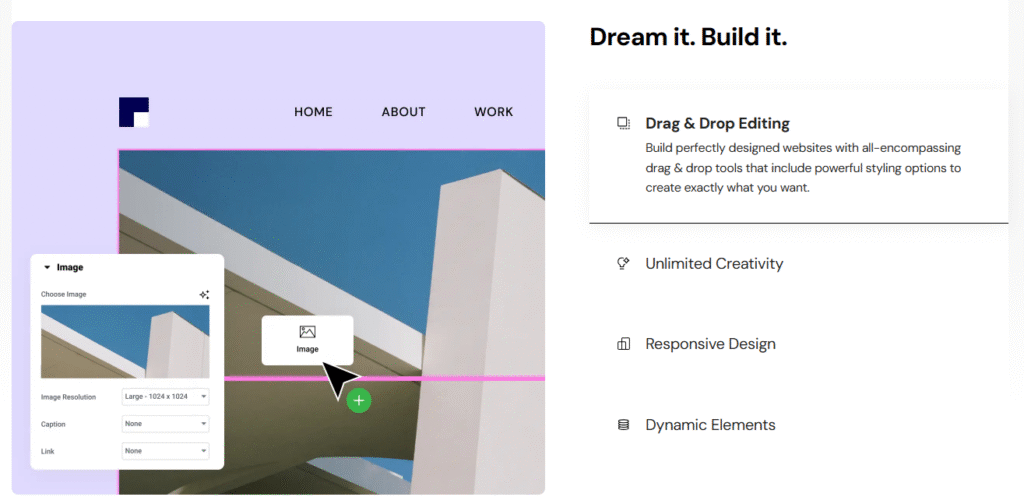
3. Responsive Design Controls
Design with mobile users in mind. Elementor makes it easy to tweak layouts for desktop, tablet, and mobile devices individually.
4. Template Library
Save time with Elementor’s growing library of ready-made page templates and blocks that can be customized to match your brand or niche.
5. Theme Builder (Pro)
Take full control of your website’s layout by designing custom headers, footers, single post templates, archive pages, and more—no coding required.
6. WooCommerce Integration (Pro)
Easily design product pages, checkout flows, and shopping carts with full customization if you’re running an e-commerce store.
Elementor Pros and Cons
Pros:
- ✅ Beginner-friendly interface
- ✅ Extensive customization and styling options
- ✅ Optimized for mobile responsiveness
- ✅ Frequent updates and feature releases
- ✅ Large support community with tutorials and documentation
Cons:
- ⚠️ May slow down your site if not optimized correctly
- ⚠️ Advanced features require time to master
- ⚠️ Free version lacks features like Theme Builder and WooCommerce tools
Elementor Pricing in 2025
Elementor offers flexible pricing to accommodate different user types:
✅ Free Version
Ideal for beginners or anyone building a simple site. Includes core editing tools, 30+ widgets, and basic templates.
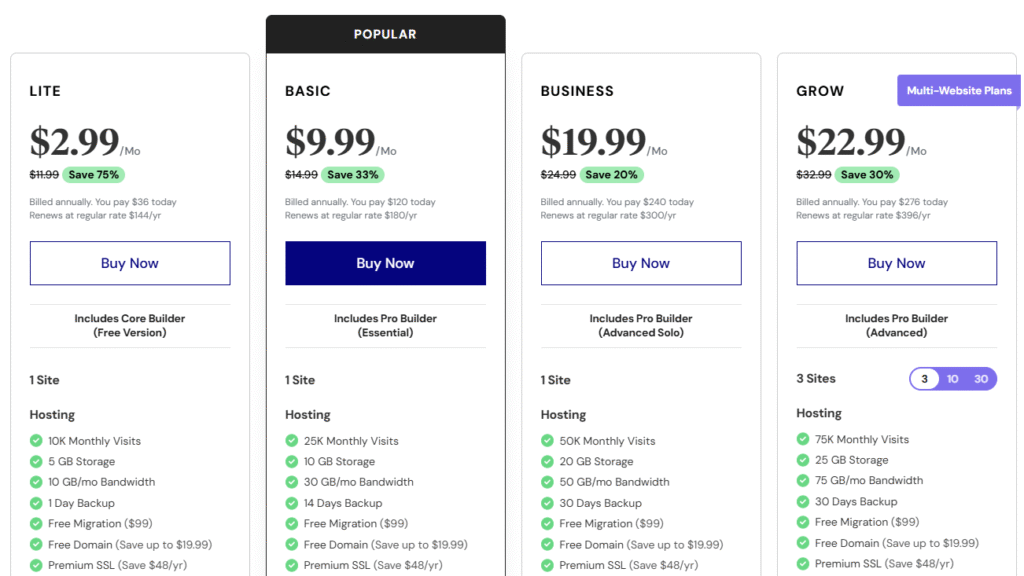
✅ Pro Plans (Annual Subscription)
| Plan Name | Price/Year | Sites Supported | Who It’s For |
|---|---|---|---|
| Essential | $59 | 1 Site | Solo creators, bloggers, small businesses |
| Advanced | $99 | 3 Sites | Freelancers or developers |
| Expert | $199 | 25 Sites | Small agencies or design professionals |
| Agency | $399 | 1,000 Sites | Larger agencies, studios, power users |
Every Pro plan includes access to:
- Theme & WooCommerce Builder
- Popup Builder
- Global widgets
- Marketing integrations
- 100+ Pro widgets and 300+ templates
- Premium customer support (VIP support in the Agency plan)
Elementor also runs special offers during major sales events like Black Friday or New Year. Each Pro license includes 1 year of updates and support.
Final Verdict: Is Elementor Worth It in 2025?
Absolutely—Elementor remains one of the most versatile and powerful page builders for WordPress. Its intuitive design tools, vast customization options, and responsive controls make it suitable for beginners and professionals alike. While performance optimization and a slight learning curve are things to consider, the time you save and the design quality you achieve more than make up for it.
If you’re just starting out, the free version is a great place to begin. But for serious users—especially those working with clients or building dynamic sites—Elementor Pro is well worth the investment.
👉 Ready to build with Elementor?
Try the free version or upgrade to Pro for advanced features and professional design tools.